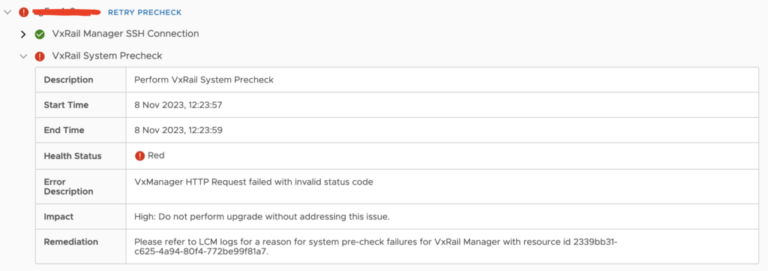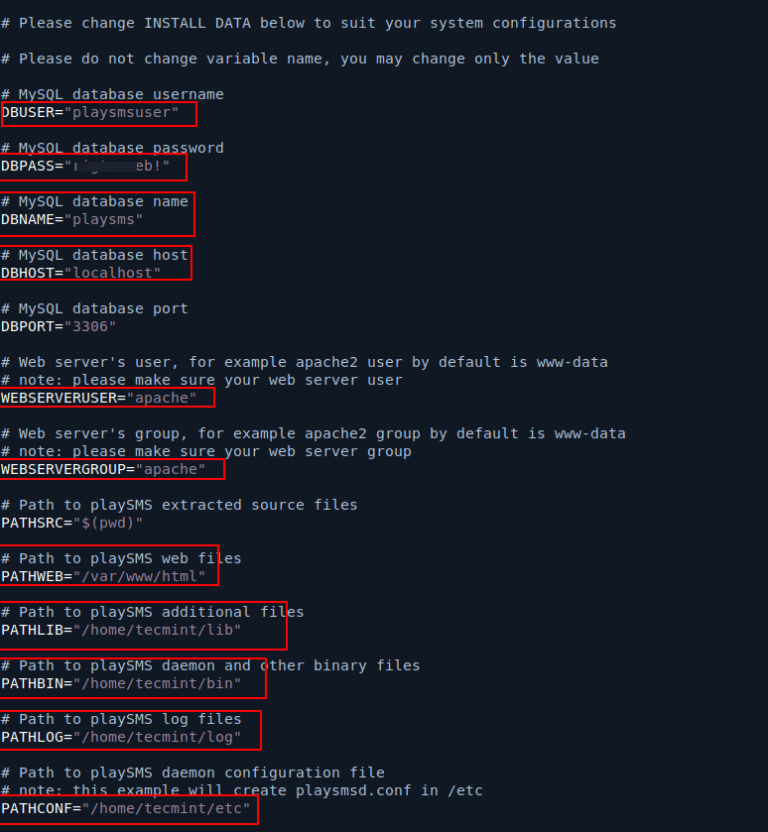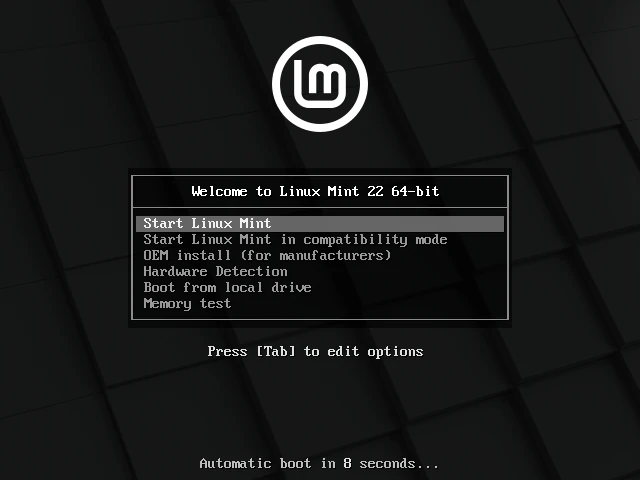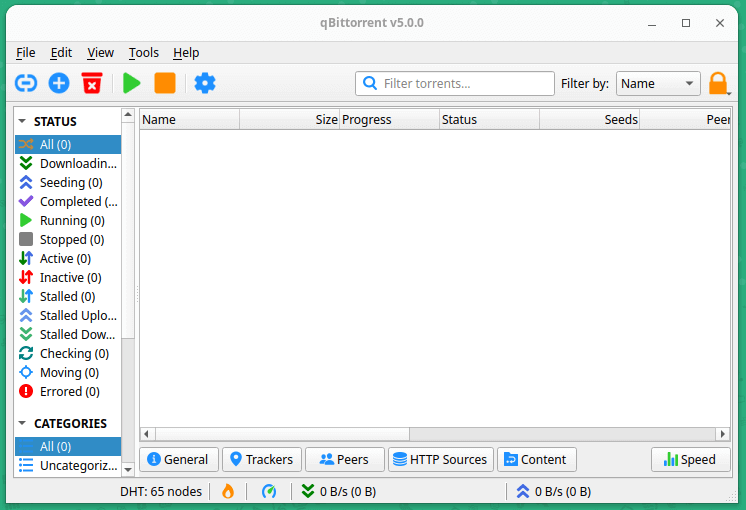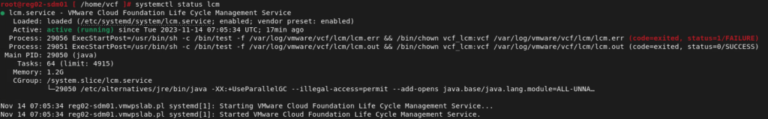Yesterday
WordPress is a hands-down favorite of website designers and developers. Renowned for its flexibility and ease of use, WordPress offers a vast array of tools to select from. Including an ecosystem of plugins designers/developers can put to use to enhance the flexibility of any WordPress website.

New to WordPress? Just think of its library of plugins as apps you can select from to improve your website’s SEO, boost its performance, attractiveness, and security, tie your business into social media, etc., etc.
Expressed another way, plugins can provide the means to unlock the full potential of WordPress.
As with any website-building tool or app, quality can vary. It is therefore crucial to choose plugins from reputable sources that are well coded and supported and upgraded as needed. That is what you will find in these top 7 WordPress plugins for 2024.
Amelia
wpDataTables
Classic Editor
Slider Revolution
Layer Slider
Essential Grid
Brizy
What You Should Consider Before Choosing a WordPress Plugin?
1. Purpose and Requirements
Make certain you have clearly defined the functionality you need to incorporate in your website.
2. Plugin Ratings and Reviews
Make it a habit to check ratings and reviews (good practice for many types of purchases). Pay attention to comments regarding common issues and the support offered to address them.
3. Compatibility
Check to see that the plugin is compatible with your version of WordPress and that it is expected to work with themes or other plugins you may be using.
4. Update Frequency
Check out the history of updates and improvements.
5. Support and Documentation
Focus on looking for plugins that feature robust support, including forums, email, or live chat and provide detailed documentation or tutorials.
6. Security
Research any known security vulnerabilities and how quickly the developers address them.
7. Performance Impact
Evaluate the plugin’s resource usage to prevent excessive server load or tend to slow down site speed.
8. Cost
If a free plugin meets your needs, fine. You still may want to check into consider investing in a premium plugin if additional features make it worthwhile.
Top 7 WordPress plugins for your website projects
Trying to find the perfect plugin, or even an excellent one for the task at hand can be akin to looking for a needle in a haystack. You are apt to experience more misses than hits. The purpose of this article is to save you a ton of trouble by narrowing your search to the best plugins in their respective areas.
1 Amelia – WordPress Booking Plugin for Appointments and Events
TL;DR: Amelia is the best WordPress plugin for Agencies and services-based businesses in need of a beautiful and intuitive booking website.
Click the video to see this plugin in action.
Amelia is a multi-featured plugin you can add to your company website to automate your bookings, manage your schedules, and streamline customer interactions. It can serve multiple locations from a single platform. That, in a nutshell, is Amelia’s top feature.
If for example, your business provides photographic services, your customers could see something like this.
Amelia plugin users quickly take note of its user-friendly design, extreme flexibility, and transparent pricing policy.
Testimonial: “Amazing. I needed help with an issue buried deep in WordPress and one of their developers was super helpful in getting it figured out. Truly great developers and it is reflected in the quality of the software and support.”
Customer rating: 4.8 on Capterra
Instant /Additional Support: YouTube videos, Documentation/ Discord Group
Preview the plugin
2. wpDataTables – WordPress Table Plugin
TL;DR: wpDataTables is a power-packed WordPress plugin designed to simplify and visualize complex data management tasks.
Click the video to see this plugin in action.
The wpDataTables plugin is packed with data management and display simplifying capabilities. The one that has risen to the top is its Multiple Database Connections feature that permits users to simultaneously connect to multiple databases from the same server or across different servers. This, along with the other plugin’s capabilities, gives its user unprecedented data management flexibility.
Tables and charts are easily generated. This comparison table is but a sample of what wpDataTables can do for you.
Testimonial: “wpDataTables is an amazing plugin. I am constantly using this plugin on my site. The features allow me to quickly create attractive tables, including from central data sources. I have hundreds of data tables, many of which are linked to Google Sheets.”
Customer Rating: 4.83/5
Instant Support: YouTube videos, Documentation
Preview the plugin
3. Classic Editor – WordPress plugin | WordPress.org
TL;DR: Classic Editor makes it possible for administrators to change or manage a site’s default editors on a post-by-post basis.
Click the video to see this plugin in action.
While the Classic Editor has been replaced by the new Gutenberg block editor (WordPress version 5.0 and beyond) it is still being supported. Classic Editor is an Open-Source software application.
Testimonial: I’m glad the Classic Editor received a much-needed update. Long live the Classic Editor; it gets the job done without any frills. Who needs Gutenburg?”
Customer rating: 4.9/5
Instant Support: Support Forum (Login required to create a topic). A “How to Use” tutorial is available at WPLearning 101.com
Preview the plugin
4. Slider Revolution – More than just a WordPress Slider
TL;DR: Slider Revolution is the best WordPress plugin for Designers, Web Developers, and Small Business Owners looking to create jaw-dropping animated sliders.
Click the video to see this plugin in action.
“Jaw-dropping” might be the operative word here, at least with respect to what the Slider Revolution plugin could do for you with its visual WOW effects that require no coding and can nail a great first impression on a home or landing page.
Check out Slider revolution’s Modern Web Agency Website template. It practically guarantees you won’t move on before checking out all the details. This innovative home page is one you just don’t see every day.
Testimonial: “It’s an excellent tool for bringing visual dynamism to my websites. With its user-friendly interface and extensive feature set, it has become an indispensable plugin for me. It’s been a fantastic investment that has enhanced customer satisfaction.”
Customer rating: 4.2/5 on Trustpilot
Instant and Support: Support manual, YouTube videos
Preview the Plugin
5. LayerSlider – Best WordPress Slider Builder Plugin
TL;DR: LayerSlider is #1 for creating sliders, popups and page blocks with breathtaking visuals and unique effects such as parallax and scroll animations.
Click the video to see this plugin in action.
LayerSlider is the only WordPress plugin you may ever need to make anything from creative sliders and slideshows to popups and animated rich web content. Its most important feature is the seamless way it enables you to integrate spectacular animations, effects, and graphics into your website that will create a solid connection between the visitor and your content.
With its connected online services made available through the Project Editor interface, LayerSlider offers its users a complete suite of visual content creation.
You can easily customize any LayerSlider template by filling in your own content. Imagine for example, what you could accomplish by using LayerSlider’s Fit Fusion template as a starting point.
Testimonial: “this slider plugin is the best! Easy to set up and the animations are so smooth.”
Instant and Additional Support: User manual, built-in help in LayerSlider’s Project Editor, ticket system, email.
Preview the plugin
6. Essential Grid – WordPress Gallery Plugin
TL;DR: Essential Grid is the #1 WordPress Gallery Plugin for businesses who want to capture visitors’ attention with breathtaking galleries.
Click the video to see this plugin in action.
With Essential Grid you can create stunning grid layout options that range from boxed layouts to full-width or full-screen layouts with even, masonry and cobble grid items. Essential Grids top feature, its library of 60+ unique grid skins, gives you practically everything you will ever need to create a stunning gallery, and save you a lot of time in the process.
Check out Essential Grid’s Ray Borque Portfolio Grid with its lightbox functionality that you could put into play to create a genuinely engaging gallery.
Testimonial: “Great plugin, gives a lot of customizability, but also looks great while doing it. Had a great experience with their support thanks to Abid Molla who went above and beyond”.
Customer rating: 4.8/5 on Trustpilot
Instant and Additional Support: Support Manual, YouTube videos
Preview the plugin
7. Brizy – Website Builder
TL;DR: Brizy is the #1 WordPress Builder for intuitive and accessible for everyone website creation. No coding needed but developers love it too.
Click the video to see this builder in action.
Brizy is easy to use, it’s powerful, it’s fast, and it’s free.
Are you in a hurry to create a one-page website? If you have your content in place you have a choice of 200+ high-converting pre-made templates to choose from including this nicely-structured Workshop template. The PRO plans unlock: pro-design templates, pop-us, dynamic content and marketing integrations and more.
Or you could start with a black page and let your imagination guide you with a little help from Brizy’s drag and drop page builder, visual no-code editing, and 36+ design elements.
Testimonial: “Brizy is hands down the easiest builder to use for WordPress. I’ve used it since the beginning, and I’ll not pretend it’s been perfect in all that time, but the improvements in the last year have been really good.”
Customer rating: 4.4/5 on Trustpilot
Instant and Additional Support: Support manual, YouTube videos, Academy
Preview the plugin
*******
When selecting a WordPress plugin for the purpose of maximizing your website’s potential it’s important to identify your specific needs. Check the plugin’s compatibility, and review what users have to say. As far as quality of design and performance is concerned, you can rest assured that the plugins featured in this article are the best of the best in their respective niches.
Whether you find a use for Amelia’s comprehensive booking system, wpDataTables powerful data management capabilities, Slider Revolution and Layer Sliders dynamic content presentation tools, or the capabilities provided by Classic Editor or Essential Grid, you stand an excellent chance of significantly upgrading your website’s functionality and its visitors’ experience.
Just to recap:
|
WordPress Plugin |
Summary |
Standout Feature |
|
Amelia |
Best booking plugin for services-based businesses operating at one or more locations. |
A comprehensive package of appointment and event booking services. |
|
wpDataTables |
A data management and visualizing tool that allows its users to effectively and efficiently work with large amounts of complex data. |
The Multiple Database Connections capability that enables users to connect to multiple databases simultaneously. |
|
Classic Editor |
Classic Editor makes it possible for administrators to change or manage a site’s default editors on a post-by-post basis. |
Used to extend post screens and add old-style meta boxes. |
|
Slider Revolution |
A video slider plugin designed to inject healthy doses of spice and flair into a website. |
The ability to add visual WOW effects to a website without any need for coding. |
|
Layer Slider |
LayerSlider can be used to create animated sliders, popups, graphics and other engaging content to a website. |
Seamless integration of spectacular animations, special effects and graphics into a website’s design. |
|
Essential Grid |
Essential grid provides a quick way to create unique and engaging layouts without any need for coding. |
50+ unique grid skins designed to enable the creation of breathtaking galleries. |
|
Brizy |
Brizy is a free, fast, and easy to use website builder that is ideal for building small or one-page websites. |
A website builder that is perfectly suited for non-techies; rhymes with “easy”. |