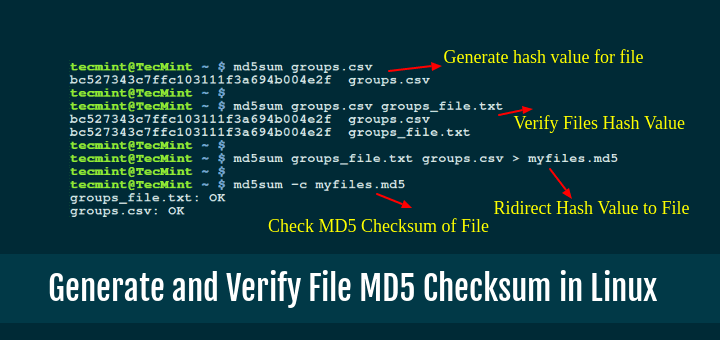Artificial Intelligence (AI) is rapidly transforming industries, from healthcare and finance to creative fields like art and music. Linux, with its open-source nature, customizability, and performance, has become a leading platform for AI development.
This article explores essential Linux tools for AI development, catering to both beginners and experienced developers.
Why Linux for AI Development?
Linux’s popularity in AI stems from several key advantages:
- Open-Source Nature: Allows for modification and customization, crucial for the iterative nature of AI development.
- Stability and Performance: Handles demanding workloads and complex model training efficiently.
- Strong Community Support: A vast and active community provides ample resources and troubleshooting assistance.
- Compatibility with AI Frameworks: Optimized for major frameworks like TensorFlow and PyTorch.
- Command-Line Interface: Offers powerful and efficient control over system resources.
Essential Linux Tools for AI Development
To make it easier to navigate, we’ve grouped the tools into categories based on their primary use cases.
1. Deep Learning Frameworks
These frameworks are the backbone of AI development, enabling you to build, train, and deploy machine learning models.
TensorFlow
Developed by Google, TensorFlow is a powerful framework for building and training machine learning models, particularly deep learning. Its versatility makes it suitable for research and production deployments.
Keras, a high-level API, simplifies model building, while TensorFlow Extended (TFX) supports production-level deployments.
To install TensorFlow on Linux, use pip package manager.
pip install tensorflow
PyTorch
Developed by Facebook’s AI Research lab (FAIR), PyTorch is favored by researchers for its dynamic computation graphs, which offer flexibility in model experimentation and debugging. TorchScript enables model optimization for production.
To install PyTorch on Linux, run:
pip install torch
2. Data Science and Machine Learning
These tools are essential for data preprocessing, analysis, and traditional machine learning tasks.
Scikit-learn
Scikit-learn is a comprehensive library for various machine learning algorithms, including classification, regression, clustering, and dimensionality reduction. It’s an excellent tool for both beginners and experienced practitioners.
To install Scikit-learn on Linux, run:
pip install scikit-learn
XGBoost/LightGBM/CatBoost
These gradient boosting libraries are known for their performance and accuracy, which are widely used in machine learning competitions and real-world applications.
To install XGBoost/LightGBM/CatBoost on Linux, run:
pip install xgboost lightgbm catboost
3. Development Environment and Workflow
These tools help you write, test, and debug your code efficiently.
Jupyter Notebooks/Lab
Jupyter provides an interactive environment for coding, data visualization, and documentation, making it ideal for exploring data and prototyping models.
To install Jupyter on Linux, run:
pip install jupyterlab or pip install notebook
Integrated Development Environments (IDEs)
Popular IDEs like VS Code (with Python extensions) or PyCharm offer features like code completion, debugging, and version control integration.
These are excellent IDEs for managing large AI projects.
4. Containerization and Deployment
These tools help you package and deploy AI applications efficiently.
Docker
Docker simplifies packaging AI applications and their dependencies into containers, ensuring consistent execution across different environments, which is essential for portability and deployment.
To install Docker on Linux, run:
sudo apt install docker.io
Kubernetes
Kubernetes is a powerful container orchestration platform for managing and scaling containerized AI applications, which is crucial for deploying models in production at scale.
To install Kubernetes on Linux, run:
curl -LO "https://dl.k8s.io/release/$(curl -L -s https://dl.k8s.io/release/stable.txt)/bin/linux/amd64/kubectl"
Kubeflow
Kubeflow streamlines machine learning workflows on Kubernetes, from data preprocessing to model training and deployment.
To install Kubeflow on Linux, run:
kubectl apply -k "github.com/kubeflow/pipelines/manifests/kustomize/cluster-scoped-resources?ref=<version>"
5. Data Processing and Big Data
These tools are essential for handling large datasets and distributed computing.
Apache Spark
Apache Spark is a powerful distributed computing framework that’s widely used for big data processing and machine learning in AI development. Its MLlib library provides scalable algorithms.
To install Spark on Linux, run:
wget https://downloads.apache.org/spark/spark-3.5.4/spark-3.5.4-bin-hadoop3.tgz tar -xvf spark-3.5.4-bin-hadoop3.tgz sudo mv spark-3.5.4-bin-hadoop3 /opt/spark echo -e "export SPARK_HOME=/opt/sparknexport PATH=$PATH:$SPARK_HOME/bin" >> ~/.bashrc && source ~/.bashrc spark-shell pip install pyspark
6. Computer Vision
These tools are essential for AI projects involving image and video processing.
OpenCV
OpenCV (Open Source Computer Vision Library) is a must-have tool for AI developers working on computer vision projects, as it offers a wide range of functions for image and video processing, making it easier to build applications like facial recognition, object detection, and more.
To install OpenCV on Linux, run:
pip install opencv-python
7. Other Important Tools
These tools enhance productivity and streamline the AI development lifecycle.
Anaconda/Miniconda
Anaconda (or its lighter version, Miniconda) simplifies Python and R package management, especially for data science and AI. It provides a convenient way to manage dependencies and create isolated environments.
To install Anaconda on Linux, run:
wget https://repo.anaconda.com/archive/Anaconda3-2024.10-1-Linux-x86_64.sh bash Anaconda3-2024.10-1-Linux-x86_64.sh
Hugging Face Transformers
Hugging Face has revolutionized natural language processing (NLP) with its Transformers library that provides access to pre-trained transformer models for NLP tasks, simplifying tasks like text generation, translation, and sentiment analysis.
To install Hugging Face Transformers on Linux, run:
pip install transformers
MLflow
MLflow is an open-source platform for managing the machine learning lifecycle, including experiment tracking, model packaging, and deployment.
To install MLflow on Linux, run:
pip install transformers
If you’re interested in diving deeper into AI development on Linux, check out these related articles:
- AI for Linux Users – Discover how Linux users can leverage AI tools and frameworks to enhance productivity and solve real-world problems.
- Setting Up Linux for AI Development – A step-by-step guide to configuring your Linux environment for AI development, including essential tools and libraries.
- Run DeepSeek Locally on Linux – Learn how to set up and run DeepSeek, a powerful AI tool, on your Linux machine for local development and experimentation.
These articles will help you get the most out of your Linux system for AI development, whether you’re a beginner or an experienced developer.
Conclusion
The AI landscape is constantly evolving, and Linux provides a robust and versatile platform for developers. By mastering these essential tools, developers can effectively build, train, and deploy AI models, staying at the forefront of this exciting field.
Remember to consult the official documentation for each tool for the most up-to-date information and installation instructions.