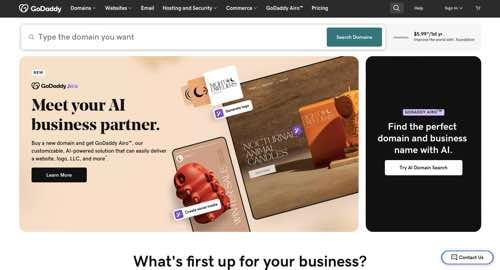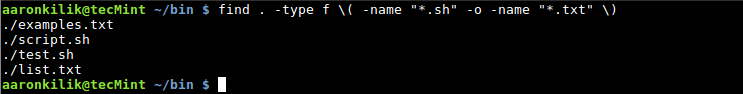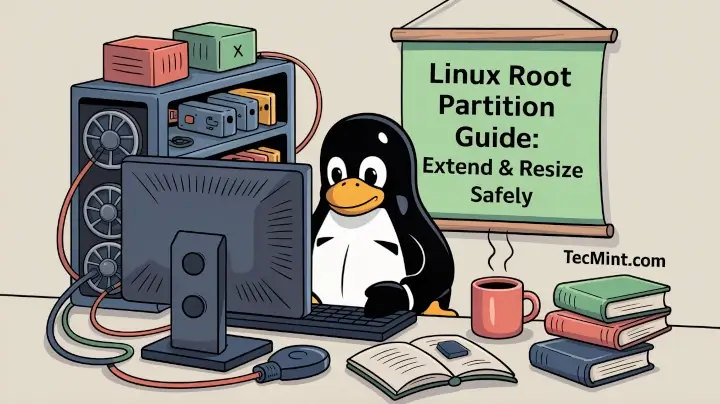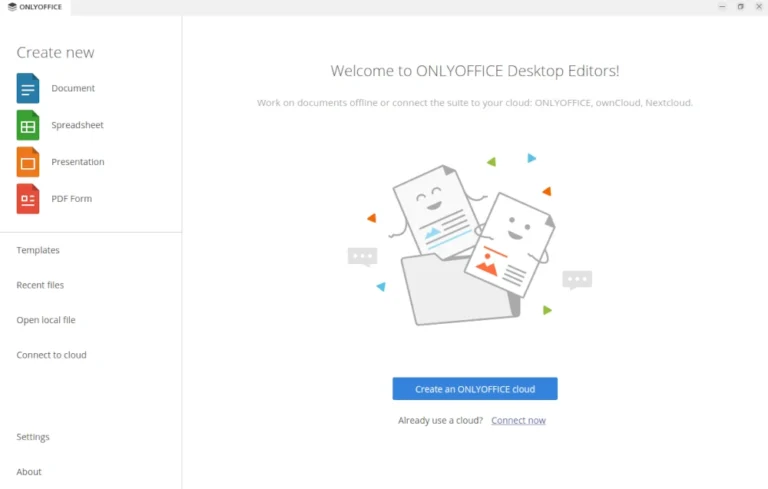Introduction
Snapshots are a powerful tool in any vSphere environment, but unmanaged snapshots can consume storage, degrade performance, and cause backup failures. Manually reviewing snapshots across hundreds of VMs is inefficient. PowerCLI provides full visibility and control over snapshot lifecycle management.
In this article, you’ll learn to:
- Detect snapshots across your environment
- Report snapshot age and owner details
- Export results to CSV or HTML
- Remove old or orphaned snapshots automatically
- Build a scheduled snapshot audit script
Step 1: List All Snapshots in vCenter
Get-VM | Get-Snapshot
Include name, size, and creation date:
Get-VM | Get-Snapshot | Select VM, Name, Created, SizeMB
Step 2: Find Snapshots Older Than X Days
Get-VM | Get-Snapshot | Where-Object {$_.Created -lt (Get-Date).AddDays(-7)}
Filter snapshots older than 14 days and sort by date:
Get-VM | Get-Snapshot | Where-Object {$_.Created -lt (Get-Date).AddDays(-14)} | Sort-Object Created
Step 3: Export Snapshot Report to CSV
Get-VM | Get-Snapshot | Select VM, Name, Created, SizeMB | Export-Csv "C:ReportsSnapshot_Audit.csv" -NoTypeInformation
Step 4: Generate an HTML Snapshot Dashboard (Optional)
Get-VM | Get-Snapshot | Select VM, Name, Created, SizeMB | ConvertTo-Html -Title "Snapshot Dashboard" | Out-File "C:ReportsSnapshot_Report.html"
Step 5: Remove Old Snapshots Automatically
Get-VM | Get-Snapshot | Where-Object {$_.Created -lt (Get-Date).AddDays(-14)} | Remove-Snapshot -Confirm:$false
Only target powered-off VMs (optional):
Get-VM | Where-Object {$_.PowerState -eq "PoweredOff"} | Get-Snapshot | Remove-Snapshot -Confirm:$false
Diagram: Snapshot Lifecycle Workflow
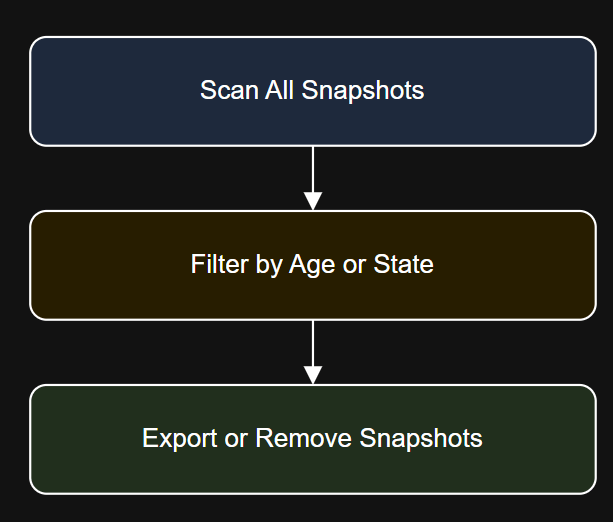
Use Case: Weekly Compliance Snapshot Audit
- List all snapshots
- Export report for team review
- Remove all snapshots older than 10 days
- Schedule using Task Scheduler or cron
Sample script:
$report = Get-VM | Get-Snapshot | Where-Object {$_.Created -lt (Get-Date).AddDays(-10)}
$report | Export-Csv "C:ReportsSnapshot_Audit_$(Get-Date -Format yyyyMMdd).csv" -NoTypeInformation
$report | Remove-Snapshot -Confirm:$false
Tips and Best Practices
- Snapshots are not backups. Use them temporarily only
- Do not use snapshots with large or high-I/O VMs for extended periods
- Always verify snapshot removal has completed
- Monitor snapshot storage usage weekly
Troubleshooting
| Problem | Solution |
|---|---|
| Snapshot removal fails | Check for locked disks or active backup sessions |
| Get-Snapshot returns no data | Ensure vCenter permissions and VMware Tools are active |
| Snapshot size unknown | Use $_.SizeMB and validate snapshot chain integrity |
| Orphaned snapshot still visible in GUI | Force VM refresh using Get-View or vSphere Client |