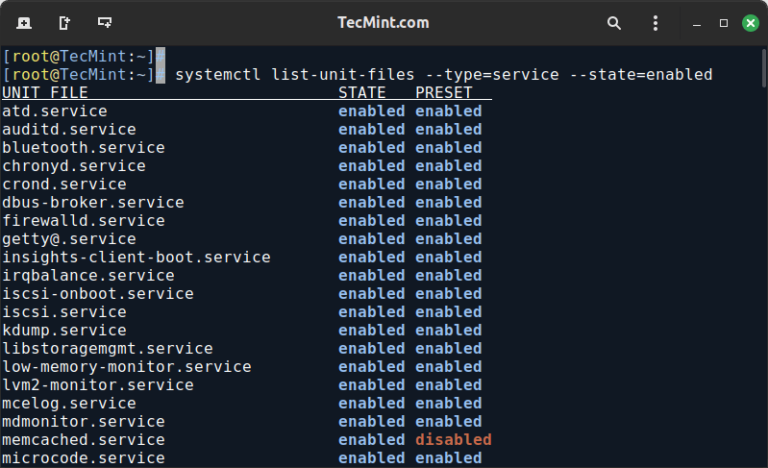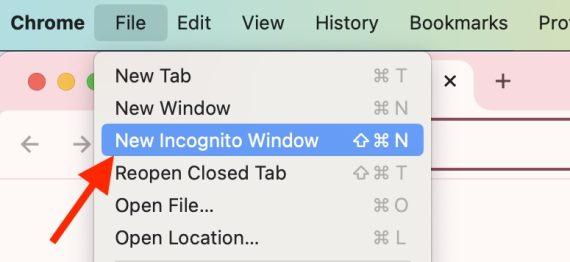New and seasoned sellers can expand a product line and turn a profit by reselling items from other retailers.
Retail arbitrage is as old as ecommerce itself. The term describes purchasing a product at a brick-and-mortar store and then selling it on Amazon, eBay, or a branded ecommerce site.
The drop-shipped version includes buying from a discount marketplace such as China’s AliExpress.
Let’s examine an AliExpress arbitrage using Shopify and DSers. Shopify is among the most popular ecommerce platforms. DSers is an arbitrage app that helps connect AliExpress to ecommerce shops.
Shopify starts at $29 per month, and DSers at $49. A store owner will also need a free AliExpress account and then set up the three accounts in the order of Shopify first, DSers second, and AliExpress third.
Selecting Products
With DSers and similar applications, the first step is to select the products to be drop-shipped via AliExpress arbitrage.
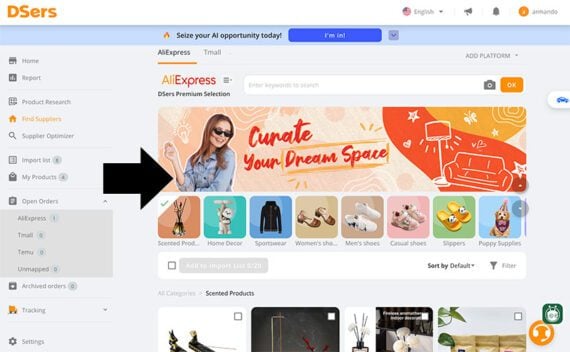
Dsers and similar applications allow a business owner to find products on the AliExpress marketplace.
From DSers, store owners can search the AliExpress inventory directly using keywords or filters. A single click adds a product to the import list.
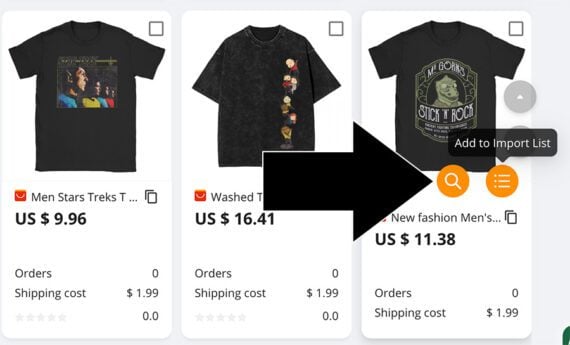
Add items at Dsers from AliExpress search results to an import list.
Within the import list, items already sent to Shopify (via other sellers) have a translucent gray banner. Any item can be edited and split.
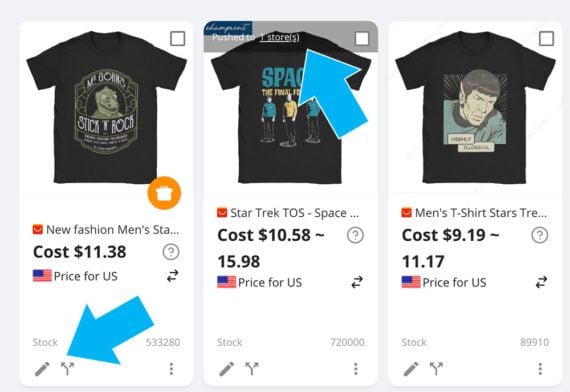
Products already sent to Shopify by other sellers have a gray bar at the top of the listing. Any product can be edited or split.
Edit a Product
The AliExpress products are typically light on descriptions and information, so editing a product is critical.
First, add a Shopify Collection, Type, Tags, and Vendor.
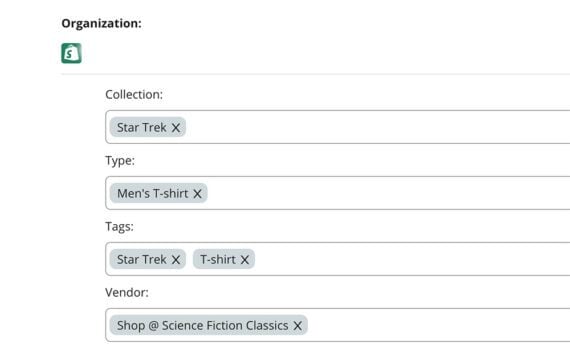
Before sending a product to Shopify, specify its collection and type.
Next, the AliExpress items may have descriptive but bland titles. For example, one science fiction t-shirt was titled “New fashion Men’s Stars Treks Mr. Gorn Fighting School Vintage Pure Cotton Tees Short Sleeve T Shirts Crewneck Clothing Party.”
I edited this verbose product name to “Star Trek ‘Mr. Gorn’s Stick and Rock Fighting School’ T-Shirt.”
The description section in DSers includes basic product specifications and an overview that could be loaded with images that are not necessarily helpful for the U.S. market. Definitely spend time customizing these sections.
It is also a good idea to check the product variants. This t-shirt example looked horrible when printed on light colors. Eliminating those variants will make for a better product detail page.
The Variant section on DSers is also where you can update the product’s price and “compare at price.”
Remember that loads of other websites will have the identical product — be sure to check their prices.

Update the price and “compare at price” in the DSers app.
Push to Shopify
When the product description and pricing are complete, two button clicks send the item from DSers to Shopify, loading it and all variants into the proper collection.
It may take a few minutes for all of the images to populate in Shopify, and don’t be surprised if you need to clean up the product listing. Organizing the sizes of t-shirts so that they are listed in order as “sm,” “md,” “lg,” and “xl” is a common step.
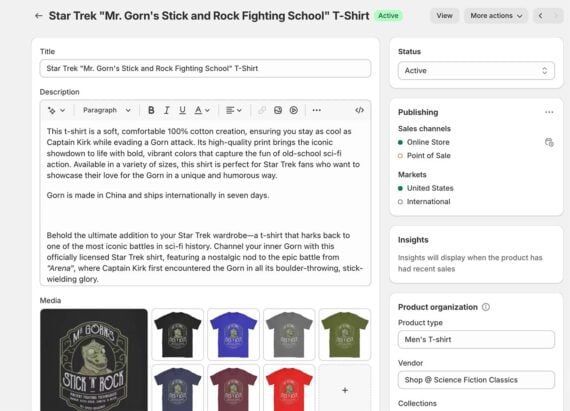
DSers moves the product information, variants, and product photos into Shopify.
Making a Sale
From a shopper’s perspective, ordering a drop-shipped arbitrage item on Shopify is the same as anything else, with one exception: Shipping will take seven to 10 days.
After completing the sale, the merchant orders the item on AliExpress via DSers. The default setting in DSers is to pay individually for each item in two steps — order it and then pay for it on AliExpress.
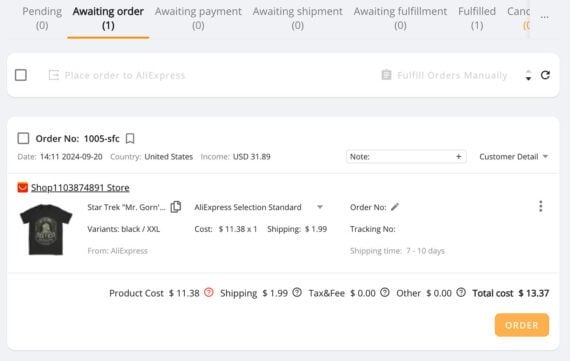
Orders placed on the Shopify store appear as orders in DSers and must be purchased on AliExpress.
Inventory Gaps
Online arbitrage can be a standalone business model or used only to fill inventory gaps.
The Shopify store in this article had an inventory gap of no licensed products, essential for t-shirt marketing. Online arbitrage permitted the shop to sell licensed products without buying the inventory.
There is nothing unique or exclusive about AliExpress arbitrage. An identical item will be available from many sellers. Thus marketing is vital.
The job is not so much to post the products as to promote them.