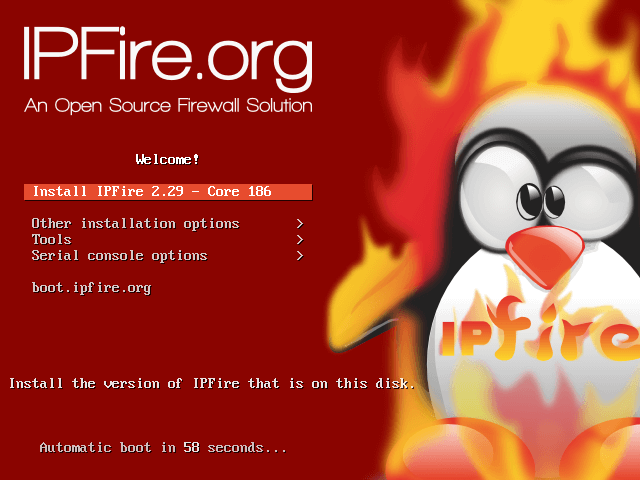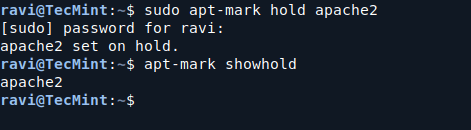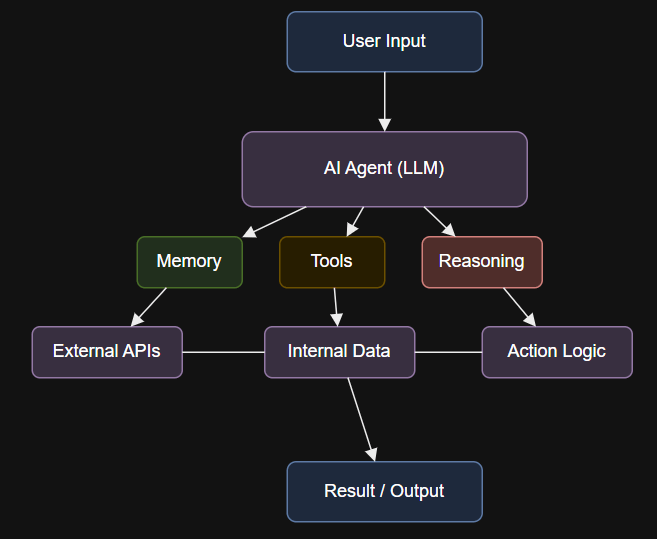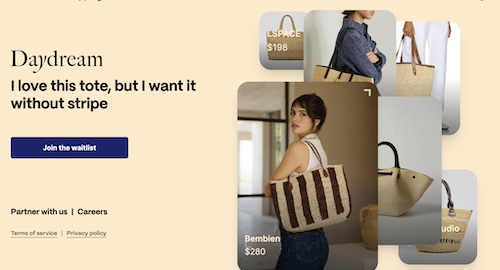Link building is critical for optimizing organic search rankings. External backlinks, especially from trustworthy sites, remain a key ranking factor and generate clicks and engagement.
Here are my top three tools to analyze a site’s backlinks.
Google Search Console
The “Links” tab in Search Console provides data for your own site(s), including:
- Pages with the most external and internal links.
- Top anchor text of external links.
- Top linking sites.
Clicking rows in these reports will list pages containing backlinks to your site.
Search Console provides only a snapshot of your site’s backlink profile. It doesn’t include all the backlinks Google detects nor reveal if those backlinks affect its ranking algorithm. Google often ignores irrelevant or manipulative backlinks.
Search Console is free to use.
Moz
Moz allows registered users to see top backlinks pointing to any site for free. Users can run 10 backlink reports daily without upgrading to a premium account.
Moz’s Link Explorer includes:
- Inbound links, sorted by Moz’s Page Authority metric.
- Linking domains, sorted by Moz’s Domain Authority metric.
- Anchor text of inbound links, sorted by the number of domains using that text.
- Top pages, sorted by the number of external links pointing to each page.
- Spam score: pages linking to your site, sorted by Moz’s quality score.
Users can expand rows in any section to see the URLs linking to a page or using a specific anchor text. Users can also compare their backlink profile to competitors’.
Moz provides a helpful, quick overview of any site’s top backlinks and pages for free. Premium plans start at $49 per month.
Here’s the “Top Pages” report of my own site.
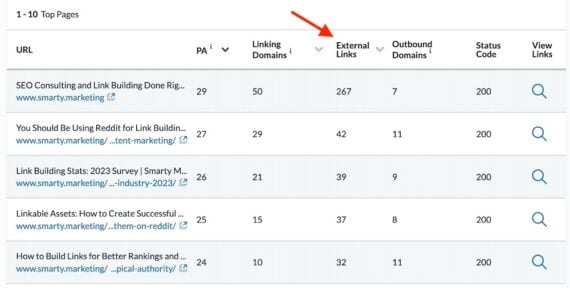
Moz’s “Top Pages” report shows the number of external links. Click image to enlarge.
Semrush
Semrush offers advanced filters to analyze any site’s backlink profile. The “Backlink Analytics” section includes:
- A backlink overview: top anchor text, categories of referring domains, backlink types, top-linking countries, sites with similar backlink profiles, and more.
- All backlinks, sorted by Semrush’s Authority Score (referring domains, number of backlinks, and organic traffic of each linking page). Filter this report by type (user-generated links or sponsored), the “follow” status, placement (footer, header, content, or sitewide), language, and linking site type (e.g., ecommerce, blog, wiki).
- Anchor text, sorted by the number of linking pages using specific text.
- Referring domains, sorted by the number of backlinks and by Authority Score.
- Indexed pages, sorted by the number of linking domains pointing to each page.
- Outbound links and domains.
Semrush also provides “live” updates of the latest acquired links for any domain. It claims to be the fastest such tool, with links appearing in its database within 15 minutes.
Semrush doesn’t offer a free version. Monthly plans start at $139.95.
Here’s a backlink overview of my company’s site.
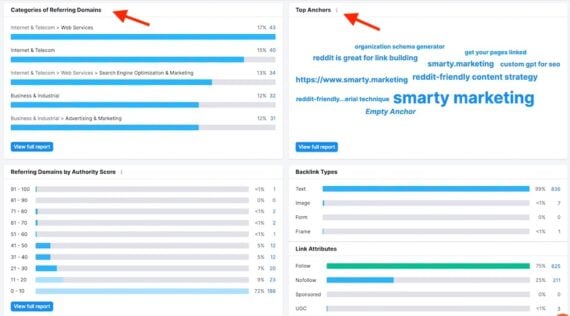
Semrush’s backlink overview lists categories of referring domains, top anchors, and more. Click image to enlarge.