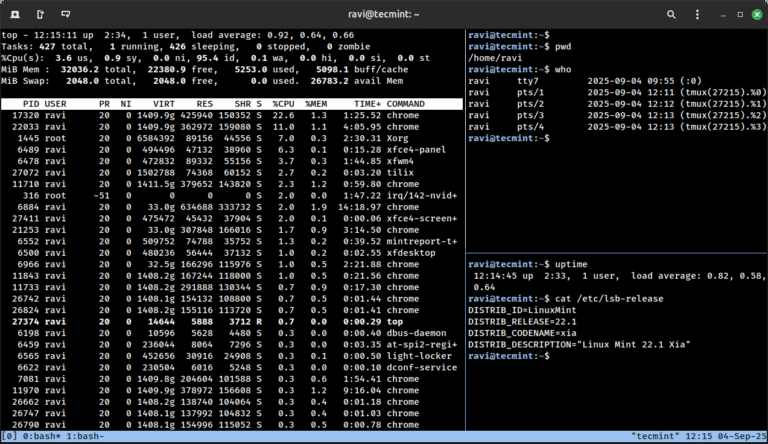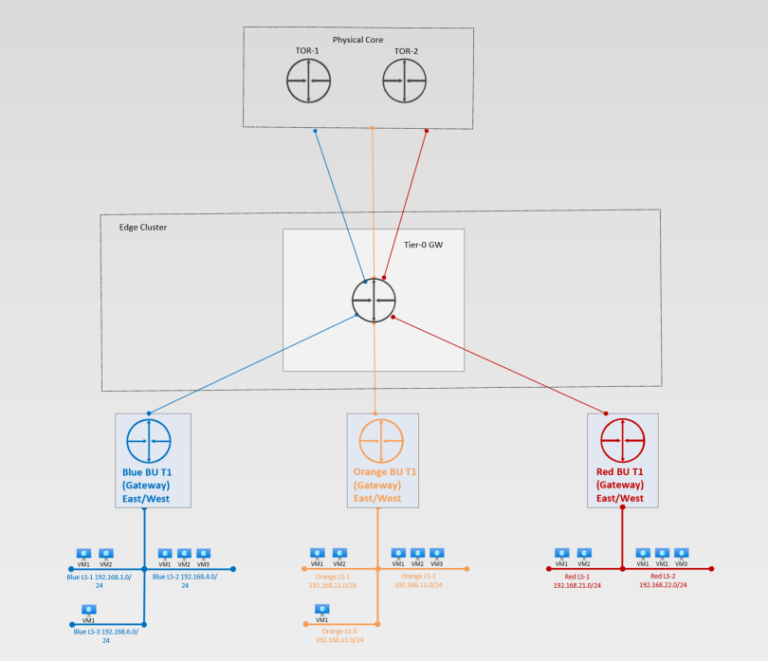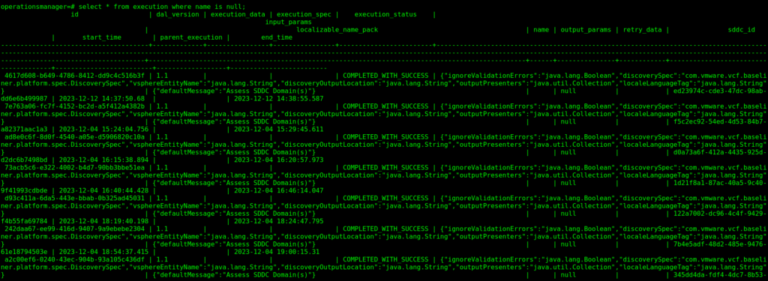Product category pages target high-volume search queries. Optimizing those pages for organic search rankings can be difficult, as they are usually dynamically generated based on available inventory.
Here’s how to improve the organic rankings of your ecommerce site’s category pages.
SEO for Category Pages
1. Start with titles and meta descriptions
Title tags and meta descriptions are the basis of content optimization. Title tags are the most influential on-page element of a page’s keyword theme. Meta descriptions are not a ranking signal but can influence search-result click-throughs when Google uses them in listing snippets.
Title tags and meta descriptions are located in HTML code. Most content management systems provide access to both.
- Keep both concise, descriptive, and helpful.
- Include the primary keywords.
- Don’t stuff keywords, as it sends a negative signal to Google.
2. Make headings relevant and informative
Next, start at the top of the visible page and optimize the heading tags — H1, H2, and so on — to help search engines understand the context of the content in a particular section.
Google uses the H1 heading to create a page’s organic search snippet. H2 and H3 subheadings emphasize supporting themes such as relevant product subcategories or filters.
3. Include product details
The purpose of category pages is not just to attract traffic but to engage visitors into buying products. Listing products on a page is not enough. Provide sufficient details on each listed product to help visitors decide and to aid search engines in understanding its purpose.
Essential product details on a category page typically include:
- Price.
- Average ratings.
- Available colors.
- Specifications such as size and material.
4. Provide useful text
Text on a category page should be helpful to people, not just search engines. It doesn’t need to dominate the page.
Remember that product category pages tend to rank for queries with purchase intent. Thus the text should help those searchers evaluate the products. Think about what shoppers may find helpful.
Depending on the products, useful text could include:
- Relevant FAQs.
- Instructions for using the item.
- A brief description of the products in the category.
- Prices.
- Social proof, such as customers’ reviews.
- Examples of buyers using the products.
5. Link to other internal sections
Product category pages typically reside at the top of an ecommerce site structure. Thus adding links to other internal sections spreads link equity efficiently.
For example, Home Depot links to related categories, searches, and products on each category page.
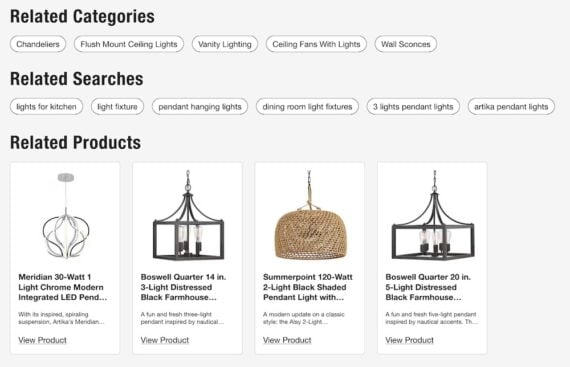
Home Depot links to related categories, searches, and products on each category page. Click image to enlarge.
6. Emphasize category navigation
Categories help shoppers find products. But the navigation affects the indexing, authority, and relevance of each page in organic search. Thus including relevant words will benefit rankings.
Make sure the main category pages are linked from the site’s primary navigation using clear, descriptive anchor text. Don’t stuff keywords in the navigation, however. Keyword-focused navigation links are repetitive and hard to navigate.
Ensure search engines can crawl your faceted navigation before optimizing it. Otherwise, the effort is futile.
7. Use breadcrumbs
Breadcrumbs help humans and search engines understand a site’s structure. (The BreadcrumbList Schema.org markup type also helps search engines.) Breadcrumbs spread link equity to main categories and subcategories.
Ikea, for example, has detailed breadcrumb navigation on its product category pages.
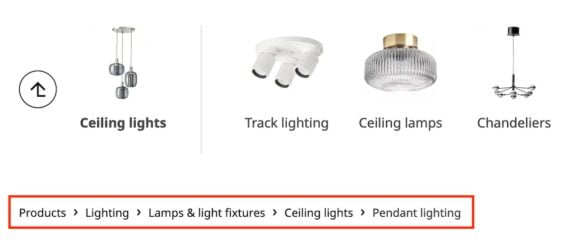
Ikea inserts detailed breadcrumb navigation on its product category pages. Click image to enlarge.