Search engine optimization tools can be pricey. But a few, such as Bing Webmaster Tools, are free. It provides several helpful resources, including site scans.
To use, verify your site with Bing. The process is easy if you’ve already verified on Google Search Console. Choose “Import sites from Google Search Console” and allow access through your Google account. Otherwise, verify through DNS, meta tags, or a file upload.
Once verified, allow Bing Webmaster Tools a day or two to collect performance and optimization info. Then go to the “Site Scan” section to start the crawl. (It won’t launch automatically.)
The scan can take about a day. The ensuing SEO report contains “Errors,” “Warnings,” and “Notices.”
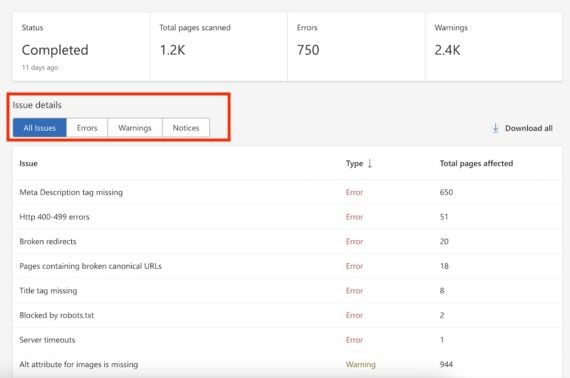
Bing Webmaster Tools site scan report contains “Errors,” “Warnings,” and “Notices.” Click image to enlarge.
Errors
This section lists all pages with missing or incorrect components affecting organic search. Examples include:
- Missing meta descriptions,
- Pages returning 400-499 errors,
- Broken redirects,
- Broken canonical URLs,
- Missing title tags,
- Pages blocked by robots.txt,
- Pages returning server timeouts,
Of the reported errors, missing meta descriptions are the least worrisome since they don’t affect search results. Bing will generate a description itself, which it would likely do anyway based on the query.
In my experience, all other errors require fixing. Clicking any error will produce an explanation, instructions for resolving, and the affected pages.
For example, Bing provides the following explanation for the “missing tag” error:
What is the issue about?
The title is missing in the head section of the page. Search engines use the title tag as an important signal for determining the page’s relevancy for a given keyword search. It is important to ensure that your title tag is unique and descriptive, and contains accurate information about the content of the page. The title should be unique to each page on your website.
How to fix?
Add a title to your page using the title tag, which should be placed inside the section of the page’s source. Write a concise, descriptive, keyword-rich page title that best describes the page content.
Warnings
The Warnings section contains issues that could improve your site’s organic rankings but not prevent them. On my Smarty Marketing site, Bing reported these warnings:
- Images missing alt attributes,
- Pages with too-long title tags or meta descriptions,
- Pages with missing H1 tags,
- HTML is too long,
- Meta language tag missing.
Not all of these are critical. I don’t pay much attention to warnings on title tags, meta descriptions, meta language tags, and too-long HTML. Search crawlers are increasingly advanced and can handle longer HTML and missing language tags. Plus, Google has confirmed using longer title tags for ranking signals even if truncated in search listings.
Nonetheless, Bing’s recommendations won’t hurt. Certainly image alt texts and H1 tags could improve rankings.
Overall, Bing’s SEO report covers the basics. It’s an overview of potentially critical errors — at no cost.






