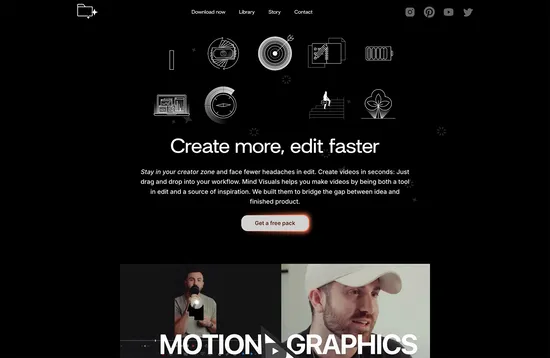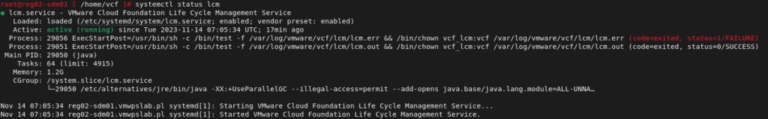Introduction
True hybrid and multi-cloud architectures thrive when platforms work together. Integrating data workflows across Microsoft, VMware, Nutanix, and Dell maximizes agility, performance, and compliance. In this article, we explore real-world patterns and integration techniques to make these ecosystems collaborate, not compete.
Why Cross-Platform Integration Matters
No single platform meets every business, technical, or compliance need. Integrating vendor solutions enables best-of-breed performance, cost control, and policy enforcement. Seamless cross-platform workflows eliminate silos and unlock data value wherever it lives.
Diagram: Unified Cross-Platform Workflow
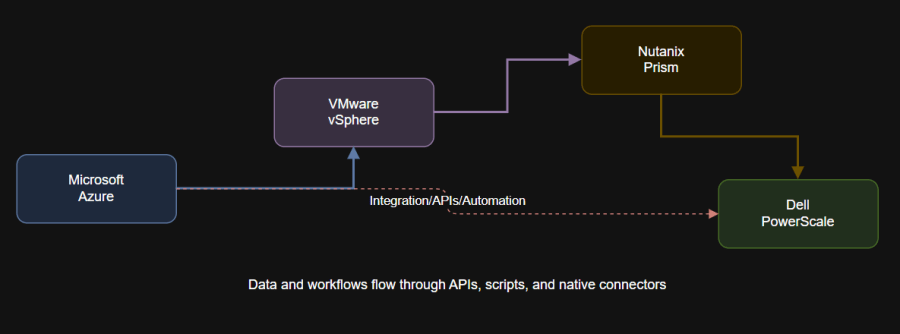
Diagram Description:
APIs, native connectors, and orchestration scripts bridge multiple platforms, enabling data and workflow automation end to end.
Vendor Integration Capabilities
- Microsoft Azure:
Azure Arc, API connectors, Logic Apps, and hybrid management for integrating with VMware, Nutanix, and Dell. - VMware:
vCenter plugins, HCX, and API-driven orchestration to tie in with Azure, Nutanix, and Dell storage. - Nutanix:
Prism Central APIs, Calm, and built-in connectors for hybrid application and data orchestration. - Dell:
PowerScale OneFS APIs, CloudIQ, and orchestration connectors for multi-cloud and hybrid data pipelines.
Patterns for Seamless Data Workflows
- API-Driven Orchestration
Use REST APIs and SDKs from each vendor to build unified workflows. - Hybrid Management Tools
Leverage Azure Arc, VMware Cloud Foundation, and Nutanix Calm to manage, automate, and monitor across platforms. - Event-Driven Automation
Trigger cross-platform workflows based on events or changes in any environment. - Scripting and Toolchains
Combine PowerShell, Python, and vendor CLI tools for flexible integration.
Sample Scenario: Multi-Vendor Workflow for Backup and Recovery
A healthcare provider uses Nutanix clusters for primary workloads, Dell PowerProtect for backup, and VMware vSphere for virtualization. Backups are triggered by VMware events, copied to Dell PowerScale storage, and monitored by Azure Logic Apps for compliance reporting.
Table: Integration Tools by Vendor
| Vendor | Integration Tool | Key Feature |
|---|---|---|
| Microsoft | Azure Arc, Logic Apps | Hybrid and API integration |
| VMware | HCX, vCenter plugins | Cross-cloud and storage links |
| Nutanix | Calm, Prism APIs | Multi-cloud orchestration |
| Dell | PowerScale APIs, CloudIQ | Hybrid and multi-cloud pipelines |
Actionable Recommendations
- Identify use cases for integration—backup, DR, compliance, or analytics.
- Use APIs and orchestration platforms as the glue between systems.
- Test and document cross-platform workflows before deploying to production.
- Monitor integration points for failures, latency, or data drift.
- Keep scripts, API tokens, and connectors up to date with platform changes.
Further Reading & Resources
Conclusion
Cross-platform workflows are the foundation of a modern, flexible, and resilient hybrid cloud. With the right integration strategies and tools from Microsoft, VMware, Nutanix, and Dell, you can build unified data pipelines and operational workflows that future-proof your IT strategy.