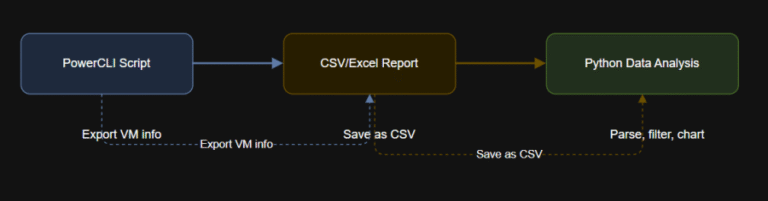Vivaldi, the popular Chromium-based web browser, has released version 7.0 with a focus on enhancing the built-in mail client and other productivity features.
About Vivaldi
Vivaldi was created by former Opera CEO Jon von Tetzchner and his team. It is designed as a powerful and customizable browser for power users, offering a range of features beyond just web browsing.
One of Vivaldi’s key selling points is its extensive built-in tools, including a note-taking app, calendar, RSS reader, and email client. This makes Vivaldi a compelling choice for users who want to consolidate their productivity tools within a single browser.
New Release and Features
The latest Vivaldi 7.0 release brings several improvements to the browser, with the most notable changes being a revamped UI with floating tabs, a new theme, and customizable icons.
The standout addition is the new Dashboard feature, which centralizes your Mail, Calendar, Notes, Tasks, and Feed Reader for easier multitasking.
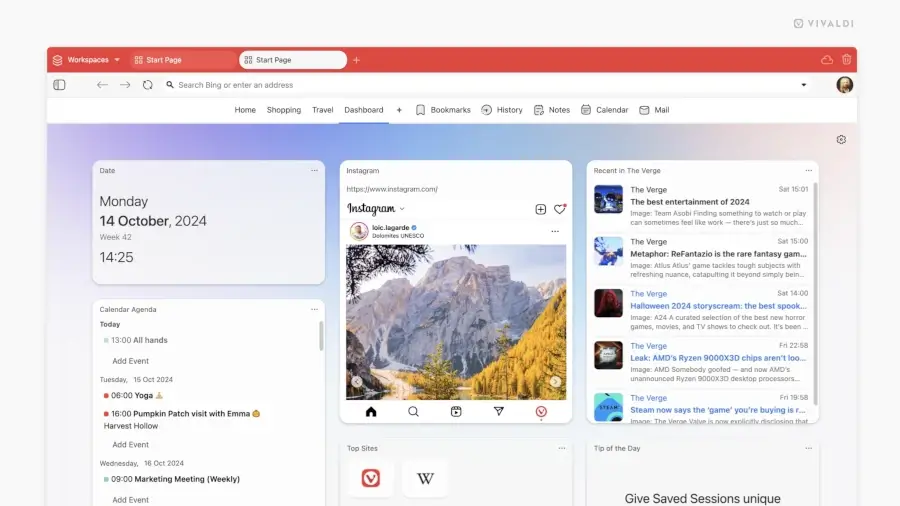
Other improvements include a new UI density setting, enhanced e-mail and sync functionality, and feed reader support for folders.
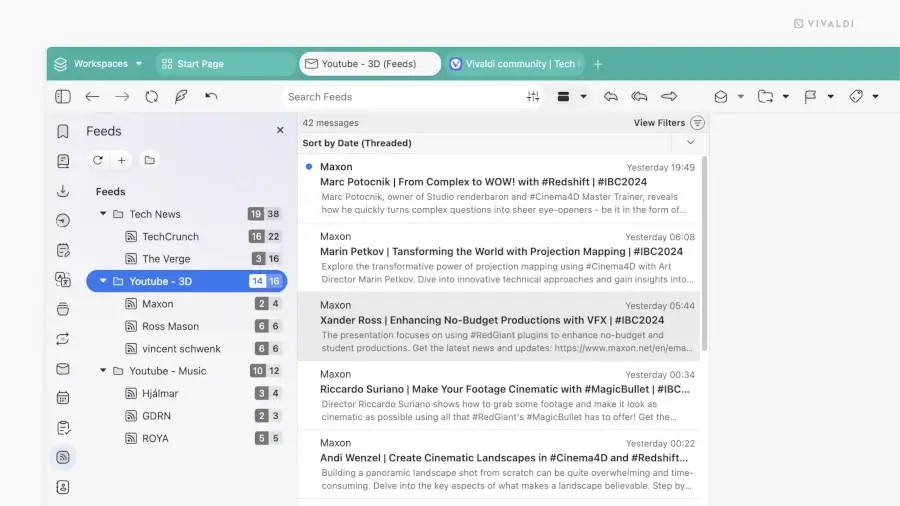
This update continues Vivaldi’s focus on offering extensive customization options and features for its users.
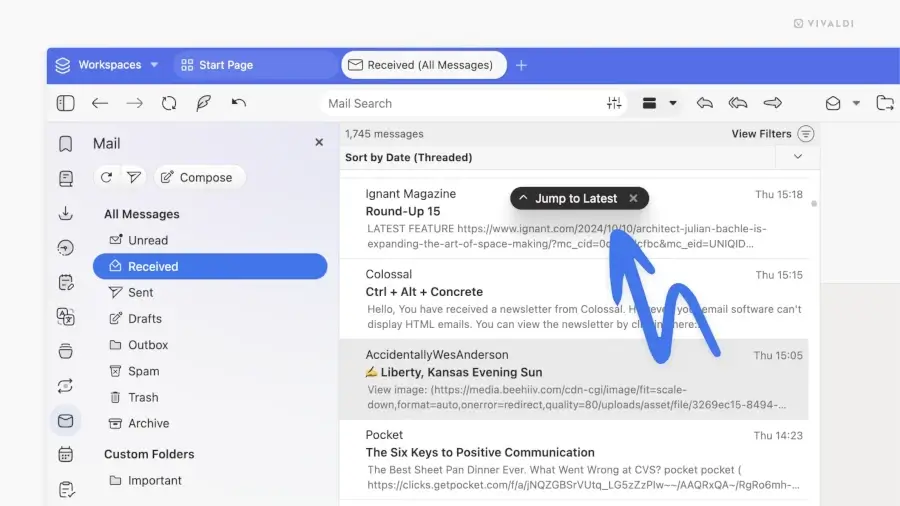
Installation of Vivaldi Browser in Linux
Vivaldi 7.0 is available for download on the Vivaldi website. Users can choose from various Linux distributions, including DEB and RPM packages for 64-bit and ARM architectures.
To install Vivaldi on a Linux system, download the appropriate Vivaldi package for your Linux distribution from the Vivaldi website and install the package using your system’s package manager.
For example, on Ubuntu or Debian-based systems, you can use the following command:
sudo apt install ./vivaldi-stable_*.deb
Once the installation is complete, you can launch Vivaldi from your system’s application menu or by typing vivaldi in the terminal.
vivaldi
Conclusion
Vivaldi 6.8 is a significant update that focuses on enhancing the browser’s productivity features, particularly the Vivaldi Mail client.
With the new quick reply, undo actions, and prefetching capabilities, Vivaldi continues to position itself as a powerful and versatile browser for power users.
The other improvements, such as real-time tab memory usage and the enhanced tracker and ad blocker, further solidify Vivaldi’s position as a feature-rich and customizable browsing experience.